Look, I'm gonna be straight with you. I used to hate programming sometimes.
Not the problem-solving part - I loved that. But the endless googling, the syntax errors that made no sense, the documentation written by people who apparently forgot what it's like to be human. That stuff made me want to throw my laptop out the window.
Then something weird happened. My buddy Dave showed me this thing he was doing where he literally just... talked to his computer. And it worked. Like, actually worked.
"Dude, watch this," he said, opening his editor. "I want a login form that remembers users, has forgot password, and looks decent on mobile."
Five minutes later, boom. Working login system. I thought he was pranking me.
That was my introduction to what everyone's calling "vibe coding," and honestly? It's the reason I still love being a developer.
What Is This Vibe Coding Thing Really?
You know how when you're talking to a friend about a project, you don't explain every tiny detail? You just describe what you want, and they get it? That's basically vibe coding.
Instead of memorizing a million different syntax rules and function names, you just tell your development environment what you're trying to build. In normal words. Like a human being.
Last Friday, I needed to build a system for tracking employee time off. Old me would've spent the morning reading documentation about date libraries, figuring out database schemas, and probably crying a little bit. New me? I opened my editor and said:
"Build me a time-off tracker where employees can request vacation days, managers can approve or deny them, and everyone gets email notifications."
Thirty minutes later, I had a working system. Not perfect, but working. And I actually understood how it all fit together.
It's like having a really smart friend who knows how to code everything but never makes you feel stupid for asking questions.
Why This Year Feels Different From All The Hype
I've been doing this for about seven years now. I've seen a lot of "game-changing" tools come and go. Most of them were garbage wrapped in fancy marketing.
But this AI stuff? It's not hype. It's actually useful.
The difference is that these new AI tools don't just give you random code snippets. They understand what you're building. They know about your project structure, your coding style, even your weird naming conventions.
Yesterday, I was working on a React component that needed to handle user uploads. The AI didn't just spit out a generic file upload component. It looked at my existing code, saw that I was using TypeScript with a specific validation library, and generated code that matched my patterns perfectly.
It even included error handling that I probably would've forgotten about until something broke in production.
My coworker Lisa, who's been coding longer than I've been alive, finally tried it last month. She came over to my desk with this look on her face like she'd seen a ghost.
"This thing just wrote better error handling than I usually do," she said. "What the hell?"
The Stuff That Actually Blows My Mind
Talking to Code Like It's a Person
Remember when you had to learn all those weird command-line arguments and remember exact function signatures? Yeah, that's over now.
I was building a dashboard for our sales team last week. Instead of diving into chart libraries and fighting with CSS, I just described what I wanted:
"Show me monthly revenue in a bar chart, quarterly growth as a line graph, and top customers in a sortable table. Make it look professional but not boring."
The AI asked me a few questions - what colors did I want, should the data update in real-time, did I need export functionality? We had a conversation about it. Then it built exactly what I described.
The crazy part? It actually looked good. Like, designer-good. And it worked on mobile without me having to think about responsive design.
Code That Actually Makes Sense
Here's what used to happen: I'd find some code on Stack Overflow, copy it, modify it until it sort of worked, and hope for the best. Half the time, I had no idea why it worked.
Now? The AI explains everything. It generates code and then walks me through it like a patient teacher.
"I used this pattern because it handles edge cases better. Here's why I chose this library over the alternatives. This part might be confusing, so let me explain what's happening..."
It's like pair programming with someone who actually wants to help you learn.
Understanding My Chaotic Projects
Every developer has that one project. You know the one - the codebase that grew organically over years, with three different naming conventions and code that was written by someone who apparently hated future developers.
I inherited one of these monsters six months ago. A PHP application that looked like it was written by someone having a fever dream. The AI actually helped me navigate this nightmare.
It analyzed the existing code, figured out the patterns (even the bad ones), and suggested new features that matched the existing style. It's like having a translator for terrible code.
Why I'm Not Miserable Coding Anymore
I Actually Solve Problems Now
You know that feeling when you spend four hours debugging something stupid, and by the time you fix it, you've forgotten what you were originally trying to build? That doesn't happen anymore.
I spend my time thinking about user experience, system design, and business problems. All the tedious stuff - boilerplate, repetitive patterns, basic setup - gets handled automatically.
My friend Marcus was about to quit development and become a teacher. He was burned out on fighting with tools instead of solving problems. Then he discovered vibe coding and remembered why he got into programming in the first place.
"I feel like a builder again, not a syntax memorizer," he told me.
The Playing Field Got Way More Level
This might sound crazy, but I think AI is making programming more democratic. Not everyone can afford a computer science degree or has access to great mentors.
Our newest hire, Jordan, was a bartender six months ago. They did a coding bootcamp and started using AI tools from day one. Now they're shipping features that would've taken me months to figure out when I was starting.
The AI doesn't care where you went to school or who you know. It helps everyone write better code.
I Make Fewer Embarrassing Mistakes
We all do dumb stuff. Forget to validate input, miss obvious security holes, use the wrong HTTP status codes. The AI catches this stuff before it becomes a problem.
Last Tuesday, I was building an API endpoint and completely forgot about authentication. The AI politely suggested: "This endpoint is handling sensitive data. Should we add some authentication?"
Yeah, we should. Thanks for saving me from that embarrassing security review.
The Tools That Changed Everything
GitHub Copilot Grew Up
Copilot today isn't the same tool from a couple years ago. It's like it went to college and came back smarter and more helpful.
It remembers how I like to structure code, understands my project's architecture, and suggests solutions that actually fit my coding style. When I reject a suggestion, it learns for next time.
It's becoming less like a tool and more like a coding partner who happens to know everything.
My IDE Became Intelligent
My development environment now feels alive. It suggests improvements as I type, catches potential bugs before I run the code, and provides helpful context when I'm confused.
The best part? It doesn't feel intrusive. It's just there when I need it, like a really good assistant who knows when to help and when to stay quiet.
Specialized Help for Everything
Different projects need different kinds of expertise. When I'm doing data analysis, I use an AI that understands data science libraries and statistical concepts. For web development, there's an assistant that knows modern frameworks and design patterns.
These specialized tools understand the subtleties of their domains. They catch mistakes that generic AI might miss and suggest solutions specific to the problem type.
How Different Languages Got Better
Python Became Even More Fun
Python was already pretty readable, but AI makes it powerful in ways I never expected. I can describe complex data analysis tasks and get complete scripts with visualizations and statistical analysis.
Last month, I needed to analyze customer churn for a client. Instead of manually writing pandas operations and matplotlib charts, I described what insights I needed. The AI generated a complete analysis that would've taken me days to create manually.
JavaScript Stopped Being Painful
JavaScript used to be a love-hate relationship. Loved what it could do, hated the weird quirks and browser inconsistencies. AI handles most of that pain now.
The AI understands modern JavaScript and suggests clean, readable solutions. It knows about different frameworks and generates code that follows best practices for whatever stack I'm using.
Mobile Development Without the Tears
Building mobile apps used to mean learning platform-specific quirks and fighting with deployment processes. AI abstracts away most of that complexity.
I can describe app functionality and get code that works across platforms. The AI handles the annoying parts like permissions, navigation, and making things look good on different screen sizes.
The Problems Nobody Talks About
Trust But Verify
I learned this the hard way: AI-generated code isn't always perfect. I've been burned by elegant-looking solutions that had subtle bugs or performance issues.
Now I always ask follow-up questions: "What could go wrong with this approach? How would you test this? Are there any edge cases I should worry about?"
The AI is usually honest about limitations and potential problems.
Don't Get Lazy
There's a real temptation to let AI do all the thinking. That's dangerous. If you don't understand the code you're using, you'll be helpless when things go wrong.
I make sure to work on personal projects without AI assistance, just to keep my fundamental skills sharp. It's like going to the gym - not always fun, but necessary.
The Privacy Thing
Using AI tools means sending your code to external services. For some projects, that's a deal-breaker. We've had clients specifically prohibit AI-generated code for security reasons.
It's frustrating, but I get it. Not everyone is comfortable with that level of data sharing.
Legal Gray Areas
Who owns code generated by AI? What happens if the AI accidentally recreates someone else's copyrighted work? Nobody really knows yet.
Most companies are making up policies as they go. The legal system is way behind the technology.
How to Actually Use This Stuff
Understand What You're Getting
My biggest mistake early on was treating AI like magic. Don't do that. Always understand the code you're implementing, even if you didn't write it from scratch.
I ask lots of questions: "Why did you choose this approach? What are the alternatives? What could break?" These conversations make me a better programmer.
Test Like Your Life Depends On It
AI-generated code needs extra testing. I've seen brilliant solutions that completely failed on edge cases the AI didn't consider.
My rule: if I didn't write it myself, it gets twice as much testing. I also ask the AI to generate test cases, then add my own for scenarios it might have missed.
Document Your Decisions
AI-generated code often comes with decent comments about what it does, but rarely explains why you chose that approach.
I always document the business context, architectural decisions, and trade-offs. Future me needs to understand not just how something works, but why it exists.
Stay Curious
The landscape changes constantly. New tools, better models, different approaches - there's always something new to explore.
I try to spend time each week experimenting with new AI tools or techniques. Most experiments don't lead anywhere, but occasionally I find something that dramatically improves my workflow.
What's Coming (And Why It's Exciting)
Conversations That Feel Natural
The AI assistants I'm beta testing are getting unnaturally good at understanding context and nuance. They remember previous conversations, understand my preferences, and even seem to develop their own coding style.
Working with AI is starting to feel less like using a tool and more like collaborating with a colleague.
Design to Code in Real Time
The gap between design and development is disappearing fast. I've seen demos where designers create mockups and AI generates working React components automatically.
This will completely change how designers and developers collaborate.
Full Project Management
Future AI won't just help with coding - it'll handle project planning, deployment, monitoring, and optimization. We're moving toward AI that can manage entire software lifecycles.
I'm particularly excited about AI that can analyze user behavior and suggest code improvements to enhance user experience.
Truly Personal Assistants
Tomorrow's AI tools will be deeply personalized. They'll understand your preferences, learn your architectural patterns, and help new team members understand your codebase instantly.
Imagine onboarding someone by saying, "Ask the AI about our project structure and coding standards." The AI could provide a personalized tour and explain all our architectural decisions.
Preparing for What's Next
Stay Experimental
The developers who are succeeding with AI are the ones who stay curious and experiment constantly. They try new tools, ask weird questions, and aren't afraid to fail.
Think Bigger Picture
While AI handles implementation details, human creativity and strategic thinking become more valuable. Focus on understanding user needs, designing system architectures, and thinking about long-term consequences.
Remember the Human Element
Technology is just a tool. Successful projects still depend on good communication, clear requirements, and strong team dynamics.
AI makes us more productive, but it doesn't replace the need for empathy, creativity, and good judgment.
Consider the Impact
As AI becomes more powerful, we need to think carefully about what we're building and how it affects people. The software we create today will shape how people interact with technology for years to come.
The Real Talk
Vibe coding isn't just changing how we write code - it's changing who gets to be a developer and what's possible to build. We're living through one of the biggest shifts in software development history.
But here's the thing: the developers who succeed won't be those who resist change or those who blindly trust every AI suggestion. They'll be the ones who learn to work with AI as a collaborative partner, using it to amplify their creativity while maintaining their critical thinking skills.
I was skeptical about AI at first. I thought it would make programming boring or replace developers entirely. I was completely wrong.
AI isn't making programming easier - it's making it more human. We get to focus on creativity, problem-solving, and building things that matter, instead of fighting with syntax and debugging typos.
The future of development is collaborative, creative, and honestly pretty amazing. And the coolest part? We don't have to wait for it. It's happening right now.
Whether you've been coding for twenty years or you're just getting started, vibe coding has something to offer. It's not about making programming simpler - it's about making it more focused on what actually matters: solving problems and building cool stuff.
The revolution is here, and it's time to join it.
Frequently Asked Questions About Vibe Coding
What is Vibe Coding?
Q: Is vibe coding just a fancy name for using AI coding tools?
A: Kind of, but it's more about the approach. Vibe coding is when you focus on describing what you want to build rather than worrying about syntax and implementation details. It's programming by intention - you "vibe" with your ideas and let AI handle the technical execution. Think of it as having a conversation with your computer about what you're trying to accomplish.
Q: Do I need to be an experienced programmer to use vibe coding?
A: Nope! That's actually one of the coolest things about it. I've seen people with no coding background start building functional applications within weeks. The AI handles the complex syntax while you focus on problem-solving and creativity. However, having some programming knowledge definitely helps you understand and modify the generated code.
Q: What tools do I need to start vibe coding?
A: The most popular option is GitHub Copilot, which works with most major code editors. You can also try:
- Cursor (AI-first code editor)
- Replit with AI features
- Various ChatGPT plugins for coding
- IDE extensions like Tabnine or CodeWhisperer
Most of these have free tiers, so you can experiment without spending money.
Q: Which programming languages work best with vibe coding?
A: Python and JavaScript are probably the best starting points. They're popular languages with lots of training data, so AI tools understand them really well. But honestly, I've had success with pretty much every language - TypeScript, Java, C#, even SQL queries.
Q: How much does it cost to get started?
A: GitHub Copilot costs about $10/month for individuals. Some tools like Cursor have free tiers that let you try AI-assisted coding without any upfront cost. If you're a student, you might get access to some tools for free.
Q: Can I really just describe what I want in plain English?
A: Pretty much, yeah. Instead of writing "create a function that takes an array and returns the sum of all even numbers," you can say "I need to add up all the even numbers in this list." The AI translates your intention into working code. The more specific you are, the better the results.
Q: How accurate is AI-generated code?
A: It's surprisingly good, but not perfect. I'd say about 80-90% of the code I get is immediately usable, and the rest needs minor tweaks. The AI is especially good at common patterns and standard functionality. More complex, domain-specific stuff might need more human input.
Q: Will the AI understand my existing codebase?
A: Modern AI tools are pretty good at analyzing your project structure and matching your coding style. They look at your existing files, understand your naming conventions, and generate code that fits. It's not perfect, but it's way better than generic code snippets.
Q: Will AI replace programmers?
A: I don't think so. AI is making us more productive, not obsolete. It handles the boring, repetitive stuff so we can focus on creativity, problem-solving, and understanding user needs. If anything, it's making programming more human by removing the tedious parts.
Q: Is it cheating to use AI for coding?
A: That's like asking if using a calculator is cheating in math. AI is a tool that makes us more efficient. What matters is that you understand the code you're using and can modify it when needed. I still write plenty of code from scratch - AI just helps with the routine parts.
Q: What if I become too dependent on AI?
A: This is a valid concern. I make sure to regularly code without AI assistance to keep my skills sharp. Think of it like GPS - super helpful for navigation, but you should still know how to read a map. Use AI to be more productive, but don't let it replace your fundamental understanding.
Q: Is my code secure when using AI tools?
A: Most reputable AI coding tools have security measures in place, but you're right to be cautious. Some tools process code locally, others send it to cloud services. Check the privacy policies and consider whether your project contains sensitive information. Many companies have policies about which projects can use AI assistance.
Q: How do I know if AI-generated code is good?
A: Always review and test everything. Ask the AI to explain its choices: "Why did you use this approach? What are the potential problems?" Most AI tools are happy to walk through their reasoning. Also, if something looks overly complex for a simple task, ask for a simpler solution.
Q: Can AI help with debugging existing code?
A: Absolutely! I paste error messages and problematic code into AI tools all the time. They're often great at spotting issues I missed and suggesting fixes. They can also explain why errors are happening, which helps me learn.
Q: What should I do when AI generates code I don't understand?
A: Ask it to explain! Say something like "Walk me through this code line by line" or "Why did you choose this pattern?" The explanation often teaches me new techniques and helps me understand the solution better.
Q: How do I handle AI-generated code in team projects?
A: Communication is key. Document when and why you used AI assistance, make sure the code follows your team's standards, and ensure other team members can understand and maintain it. Some teams have code review processes specifically for AI-generated code.
Q: Can AI help with system architecture and design decisions?
A: To some extent, yes. AI can suggest architectural patterns, discuss trade-offs between different approaches, and help with database design. But complex system architecture still requires human judgment, especially when considering business requirements and long-term maintainability.
Q: How does AI handle different frameworks and libraries?
A: Pretty well, actually. Modern AI tools understand popular frameworks like React, Django, Express, etc. They generate code that follows framework conventions and best practices. However, for newer or niche frameworks, the suggestions might be less reliable.
Q: Can I train AI on my company's specific coding standards?
A: Some enterprise AI tools allow custom training or fine-tuning, but most consumer tools don't offer this yet. However, they do learn from your patterns within a project and adapt their suggestions accordingly.
Q: Should I still learn to code "the traditional way"?
A: Yes, definitely. Understanding programming fundamentals makes you better at using AI tools effectively. You need to know enough to evaluate AI suggestions, debug problems, and make architectural decisions. Think of AI as amplifying your existing skills, not replacing them.
Q: How will this affect junior developer jobs?
A: It's changing the role, but not eliminating it. Junior developers can now contribute meaningful work much earlier, but they still need to learn and grow. The focus shifts from memorizing syntax to understanding systems, debugging, and problem-solving.
Q: What skills should I focus on developing alongside AI tools?
A: Focus on:
- System design and architecture
- Understanding user needs and business requirements
- Debugging and problem-solving
- Code review and quality assessment
- Communication and collaboration
- Domain expertise in your field
Q: The AI keeps generating code that doesn't work. What am I doing wrong?
A: Try being more specific in your requests. Include context about your project, mention the frameworks you're using, and describe the expected behavior clearly. Also, check if you're using the right AI tool for your specific needs.
Q: How do I get better results from AI coding assistants?
A: Practice makes perfect. Be specific in your requests, provide context about your project, ask follow-up questions, and don't hesitate to ask for alternative solutions if the first attempt doesn't work well.
Q: The generated code works but feels messy. How can I improve it?
A: Ask the AI to refactor or clean up the code. Say something like "Can you make this more readable?" or "Is there a more elegant way to do this?" AI tools are often good at suggesting cleaner alternatives.
Q: Who owns the code generated by AI?
A: This is still being figured out legally. Generally, most AI tool terms of service give you ownership of the generated code, but there are some gray areas around potential copyright issues. Check your specific tool's terms and your company's policies.
Q: Could AI-generated code accidentally infringe on someone's copyright?
A: It's possible but rare. AI tools are trained on public code repositories, so there's a theoretical risk they could reproduce copyrighted code. Most tools have safeguards against this, but it's worth being aware of.
Q: Is it ethical to use AI-generated code in commercial projects?
A: Most people consider it ethical as long as you're transparent about it and follow your organization's policies. It's similar to using any other development tool or library. The key is understanding and taking responsibility for the code you deploy.
Still have questions? The vibe coding community is pretty welcoming - try asking in programming forums or Discord servers. Most developers are happy to share their experiences with AI-assisted coding.

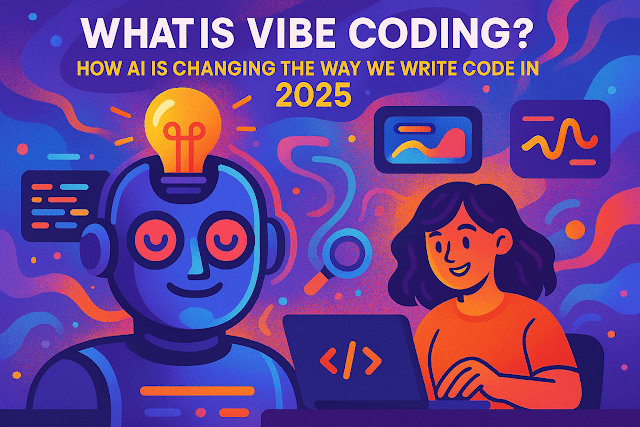
Post a Comment