Artificial Intelligence (AI) is reshaping the way businesses operate, boosting productivity, automating tasks, and streamlining workflows. AI-powered assistants, often referred to as AI agents, are at the forefront of this transformation—helping businesses optimize operations effortlessly.
Major tech figures, including Microsoft and NVIDIA
CEO Jensen Huang, emphasize the impact of agentic AI, predicting it
could fuel a trillion-dollar economy. But here’s the real game-changer: you
don’t need programming skills to create your own AI agent team!
This guide walks you through how to set up and customize
AI agents using platforms like You.com and ChatGPT-4o, enabling
businesses to automate processes without writing a single line of code.
Understanding AI Agents and Why Your Business Needs Them
An AI agent is more than a chatbot—it’s a smart
digital assistant designed to execute specific business tasks
autonomously. Unlike traditional AI chatbots that simply respond to
queries, AI agents can:
✅ Understand a goal and
break it into actionable steps ✅ Work independently,
pulling relevant data to achieve results ✅ Optimize workflow efficiency,
reducing manual effort
Businesses can leverage AI agents to automate repetitive
tasks, analyze data, enhance customer engagement, and generate high-quality
content—allowing teams to focus on strategy rather than execution.
Creating a custom AI agent gives businesses a
competitive edge, tailoring AI to specific operations, brand tone, and
unique data sources.
Powerful Tools to Build AI Agents: You.com & ChatGPT-4o
To create your AI-powered team without coding, you
need two essential tools:
🛠 You.com – A
productivity-focused AI platform offering multi-step automation, ideal
for building custom AI agents.
🚀 ChatGPT-4o –
OpenAI’s powerful AI model, known for exceptional reasoning, content
generation, and automation capabilities—perfect for powering AI-driven
business workflows.
Now, let’s build your AI agent step by step.
Step-by-Step Guide to Creating AI Agents Without Coding
Step 1: Get Started
📌 Visit You.com →
Sign up for a free account to unlock AI agent creation tools.
📌 Dashboard Access
→ Navigate to the “Build Your Own Agent” section.
Step 2: Define Your AI Agent
💡 Choose a Name &
Description → Clearly define the AI agent's purpose and function
(e.g., “SEO Research Assistant,” “Customer Support Automator”).
💡 Select AI Model
→ Choose ChatGPT-4o for advanced automation and real-time
insights.
💡 Upload Reference
Docs → (Optional) Attach business-specific guidelines or data sources for tailored
responses.
Step 3: Fine-Tune AI Agent Instructions
🔹 Define Agent Role
→ Customize the task execution, tone, and response behavior.
🔹 Set Clear Guidelines
→ Provide detailed instructions so the agent knows exactly what to do.
🔹 Example Prompt for a
Marketing AI Agent: "You are an AI-driven marketing assistant
specializing in SEO-friendly content creation, competitor analysis, and trend
forecasting. Your goal is to generate insightful blog posts and strategic
recommendations tailored for digital entrepreneurs."
(Pro Tip: Use ChatGPT itself to help craft effective
instructions for your agent!)
Step 4: Deploy & Test Your AI Agent
🚀 Click “Create” →
Your AI agent powered by ChatGPT-4o is ready!
🧠 Interact with the
agent → Assign tasks, refine its responses, and adjust settings for optimal
performance.
✅ Monitor efficiency →
Your agent may ask for clarification or additional data to optimize
workflows.
Final Thoughts: AI Agents Are Reshaping Productivity
Gone are the days when automation required coding
expertise. With platforms like You.com and powerful AI models like
ChatGPT-4o, businesses can create AI-driven assistants to automate
workflows effortlessly.
If you follow this simple five-step guide, you can
set up personalized AI agents for enhanced efficiency, cost savings,
and smarter business operations.
🔹 AI agents are transforming
productivity—are you ready to build yours?

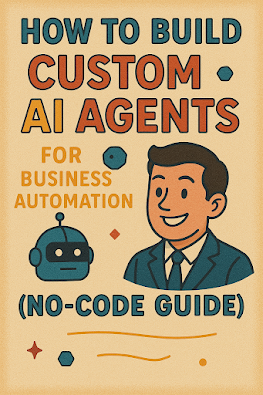

Post a Comment